How to make text lowercase online
Usually a sentence is a combination of uppercase texts as well as lowercase text. But sometimes, we need to convert it entirely to lowercase text. For example, when you want to type out an email id, you cannot make everything uppercase or a mix of upper as well as lowercase. Then you have to use lowercase letters.
We can make text lowercase by using Microsoft Word. However, the software may not be readily available to everyone at all times. Also, the software may not be supported in some computers or it may even crash. In that case we need to take help of online tools. One such tool which helps us convert text to lowercase is ConvertCase.net. In this article we we learn how to use the tool to make text to lowercase online.
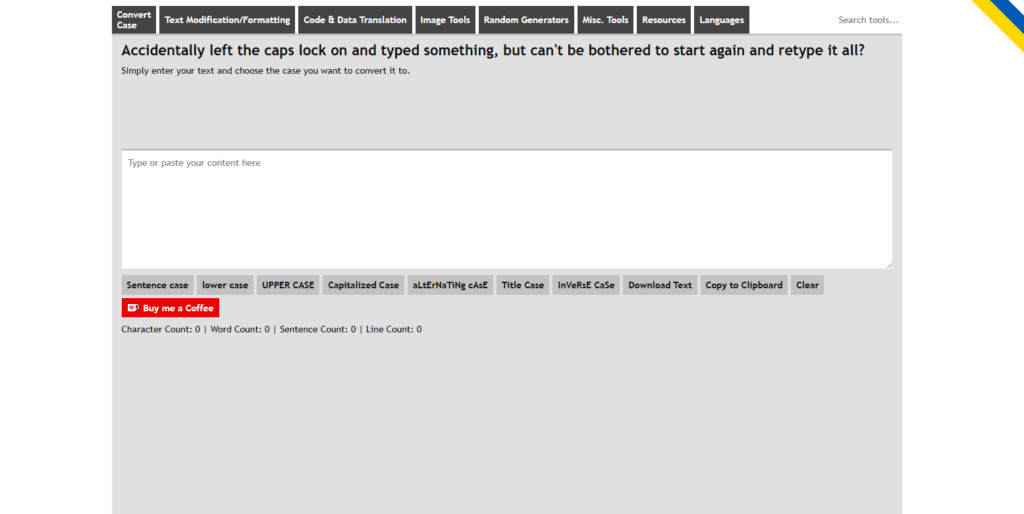
Step 1: Type convertcase.net in google or in the address bar of your browser. You will land in the homepage of ConvertCase.net.
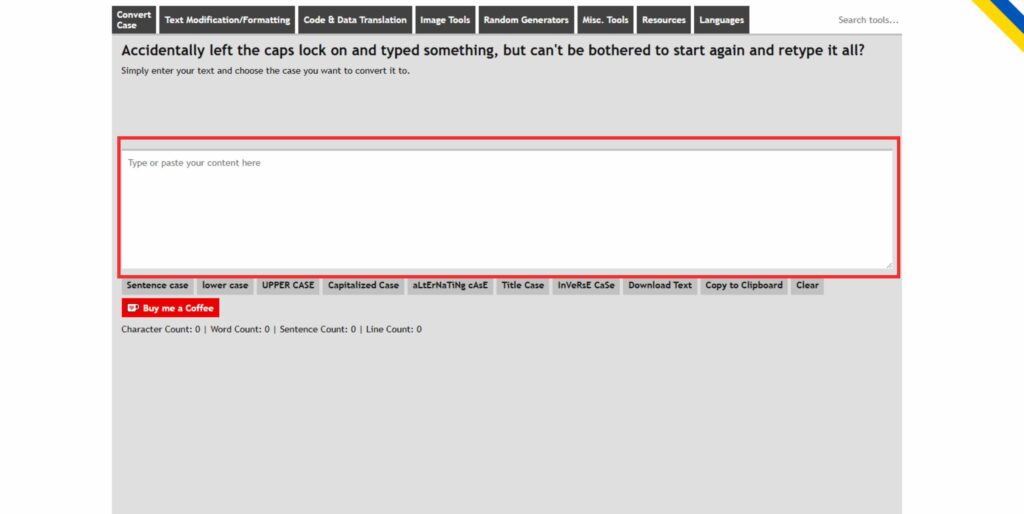
Step 2: You will se a textbox as above. (marked with a red coloured rectangle)
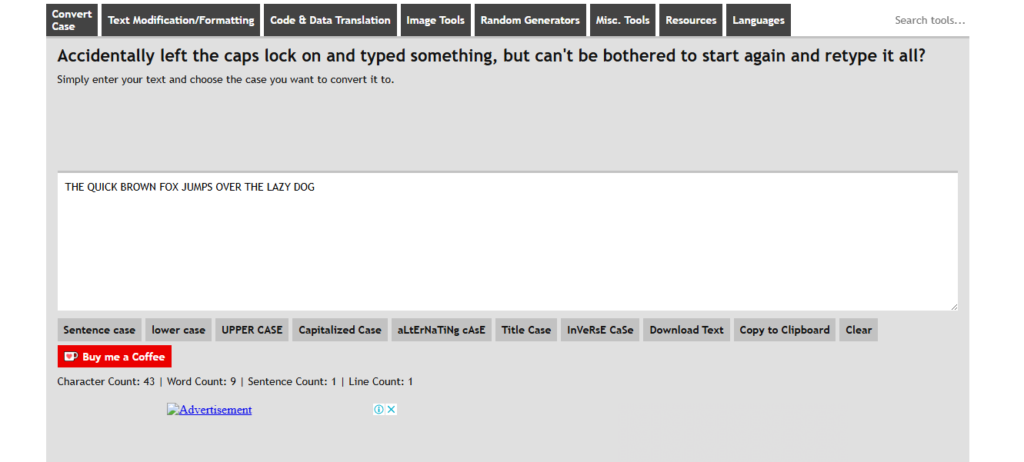
Step 3: Write anything inside the box. In this case we have typed a text “THE QUICK BROWN FOX JUMPS OVER THE LAZY DOG” with all uppercase letters.
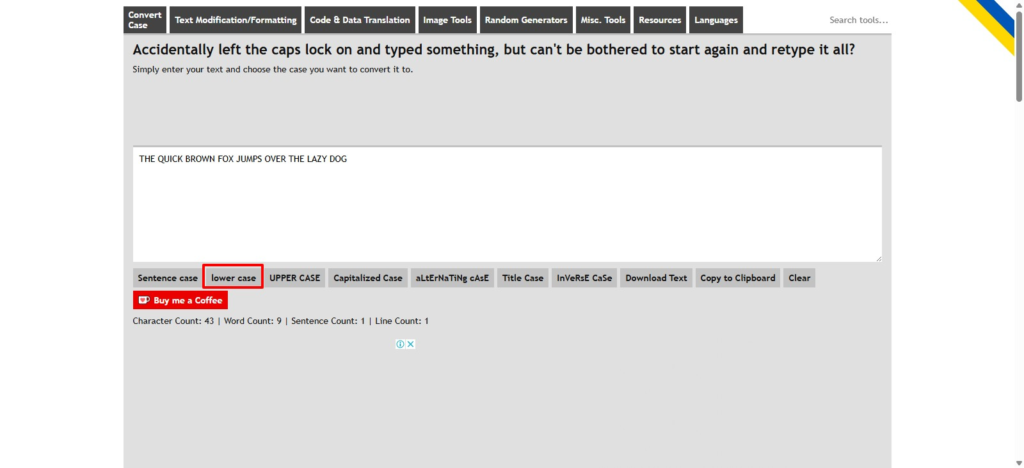
Step 4: Now click on the “lower case” button as seen above. You will get your text converted to lowercase letters as seen in the image below.
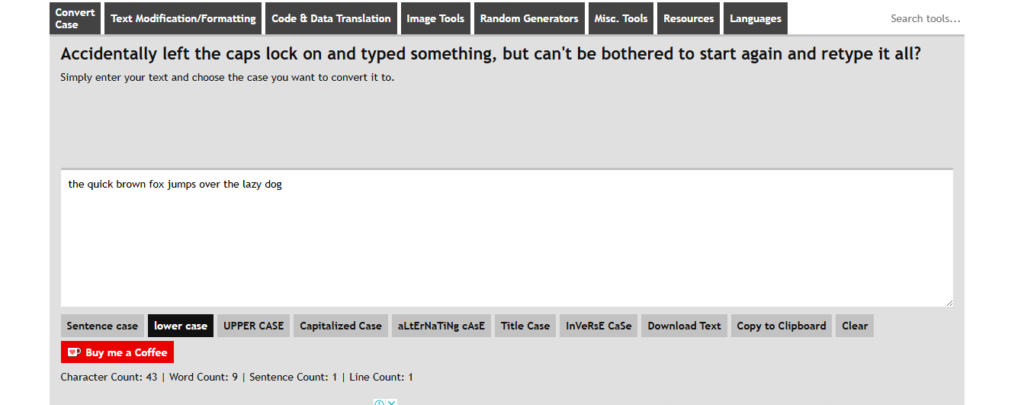
Apart from converting text to lowercase, ConvertCase.net, you can also used to convert lowercase letters to uppercase.
