How to split PDF online
iLovePDF is a great online tool used to split pdfs online. It is a free tool and very easy to use. In this article you will know how to use the tool to split pdf in step by step method.
Step 1: First go to https://www.ilovepdf.com/. Then click on the “Split PDF” section as shown below.
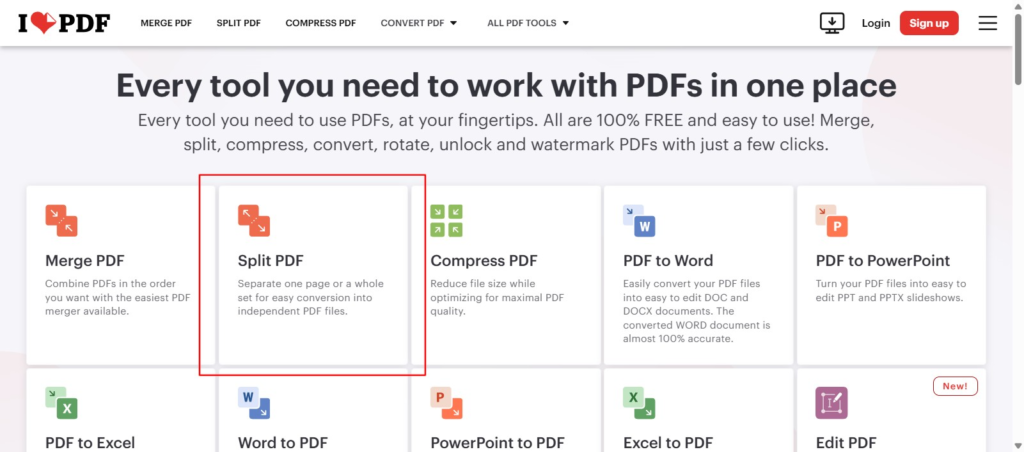
Step 2: Click on the “Select PDF file” tab and select the PDF file you want to split.
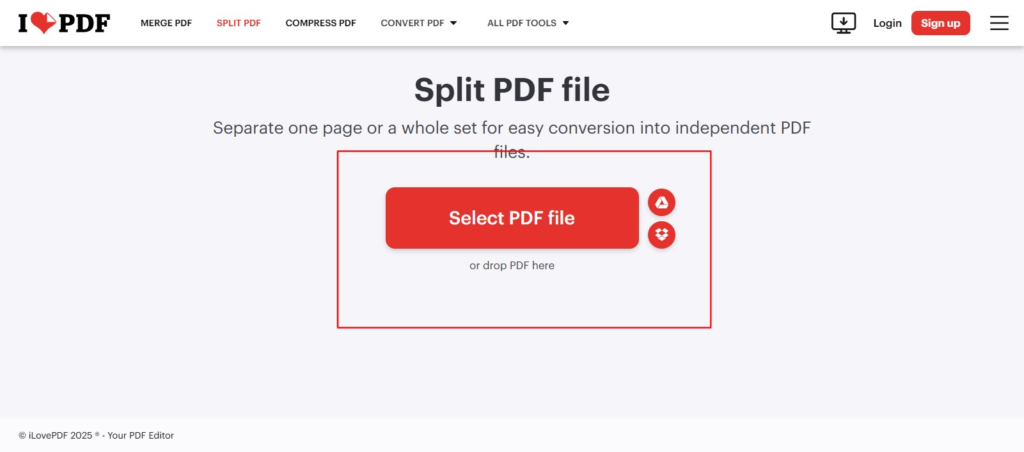
Step 3: After you have selected the PDF file you want to split you will see a screen something like below. Here, you will see Range of Pages highlighted with red coloured box and Split PDf button highlighted in blue coloured box. You need to select the range from which to which you want to split the PDF. In this example, we have taken a PDF file with only two pages for easy understanding. Since there are only two pages we will give the range from 1 to 1. And then we will click “Split PDF” button.
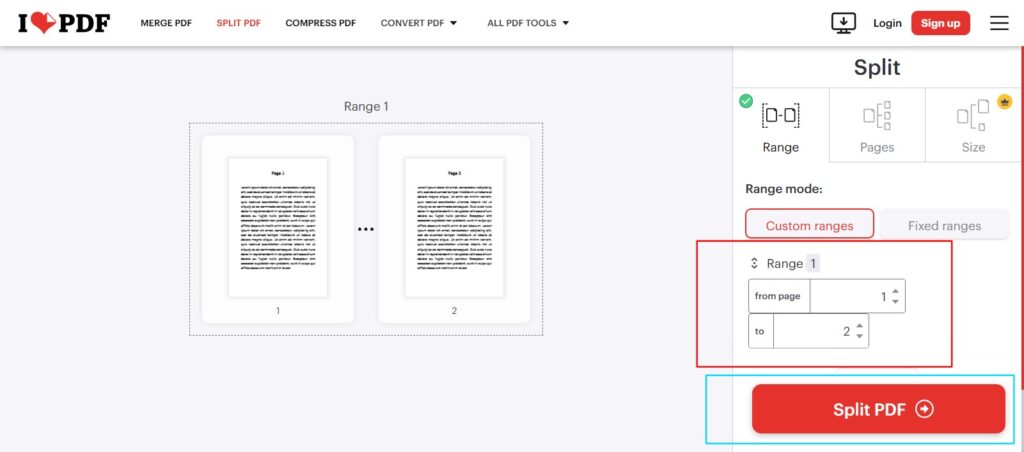
Step 4: After you have clicked “Split PDF” button, the process will start and after it has finished its job you will see a screen like this as below. Your PDF has been split and you can click “Download Split PDF” button to download your file.
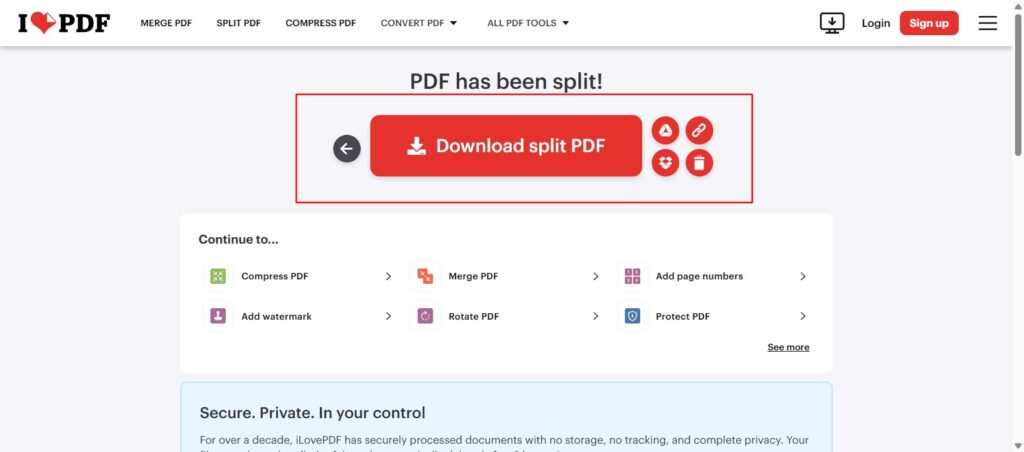
Please share your feedback, so that we can improve tutorials like this and post them in this website.
